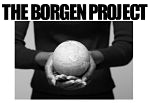The Big Picture: We see great results when college professors forward our openings to their classes. You will reach out to professors asking them to forward the open positions to their class. To save time, instead of writing an email to each professor, you will utilize Yesware software to email 150 professors per day.
Step 1. Download and learn Yesware (Seems to work best with Chrome).
Step 2: Prepare your database. All states are listed here (password required) on the bottom left side.
- When logged into a state, click the “College Depts. and Professors” tab.
- Remove any contact that isn’t a professor or faculty. A good way to find these is by looking for email addresses that look personal (Gmail, hotmail, etc.). Also remove contacts that don’t include the professors last name.
- Download/save the file in csv format.
- If there are more than 150 contacts on the file you’ll need to break it down to several documents of 150 contacts or less. For example, a list of 400 Alaska contacts would be saved into three documents of 150, 150, and 100 contacts. Give each document a separate name (Alaska 1, Alaska 2, Alaska 3).
Step 3: Log in to your assigned Borgen Project email account. The account will be provided to you by your manager. When you have the password, login at gmail.com. From here, you can follow the Yesware instructions for sending mass emails.
- Be sure to utilize the email template (ask manager if it’s not in the canned emails).
- Only 150 emails can be sent each day from a gmail account, so only send one email campaign per day. You can schedule emails to go out every day of the week.
- Preview emails before sending.
Check the sent box to make sure the emails look good. We don’t want emails to look like spam. Every email should look like a personal email from you. Also check that the spreadsheets you create don’t have the same contacts on separate documents. This will ensure that the same person isn’t getting multiple emails from us.