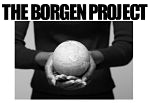Thank you for your interest in visual editing for The Borgen Project! We are delighted at the possibility of having you join the fight to alleviate global poverty. The following test is meant to ensure that you have the skills necessary to be a valuable contributor to our content team.
The primary duty for those serving as Visual Editor Interns is to find appealing images for articles published on The Borgen Project’s Blog and Magazine. In order to maintain a consistent style, all visual editing is done using the same two programs: Pixlr-o-Matic and Webresizer. The objective of this test is to determine if you have an eye for finding and editing unique and appropriate images.
The Test
Please Carefully read the instructions below:
- Find four photos to go with the following four articles:
- Syrian Refugees Take Toll on Lebanese Schools – Magazine
- The Hippo Roller Changes Lives – Blog
- Hunger in Brazil – Blog
- Using Drones to Spur Agricultural Growth – Magazine
- Edit the photos using the guidelines below.
- Answer the three style questions in the Word document.
- Email your four photos and style answers to [email protected] and [email protected].
Photo Editing Instructions
All blog images should be…
- Resized. Please use webresizer.com to resize images. This is a simple tool for keeping images the same width and height, while decreasing the file size. Large images files are slow to load and, beyond annoying to potential readers, hurt our search engine ranking. Google does not like to send people to slow pages. All blog photos should be 400 x 260-280 pixels.
- Given a Border. Please use Pixlr-O-Matic. The program is available through your browser. Please choose a style that is consistent with the blog.
- Renamed. To increase the chances of interested readers finding an article when searching images, rename your photo with the SEO key term of the article. For the purposes of this test, the key terms are “Lebanese Schools,” “Hippo Roller,” “Hunger in Brazil” and “Agricultural Growth.” Please ensure you save the photos with their respective SEO key terms.
All magazine images should be…
- Resized. Use webresizer.com. Magazine photos are 1078 x 516 pixels.
- Renamed. See above.
Resizing Images
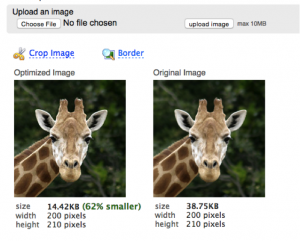
- Visit http://webresizer.com/resizer/
- Upload and resize the image according to the blog or magazine specifications. Make sure to crop the image’s height to the publication standard (260-280 pixels for the blog, 516 for the magazine).
Editing with Pixlr-O-Matic

- Go to http://pixlr.com/o-matic/.
- Select the computer icon to upload a photo.
- Use yellow section of the half circle bar to add a border to the image. We’re trying to keep a consistent brand/look for the blog so make sure to give the photo a border. We want all images to have a black frame (the first option).
- Save it with the SEO key term of the article the photo is for, such as “poverty_in_Afghanistan.jpg”
Tips for Finding Images
As a nonprofit we can use just about anything you find, as long the photo source is cited and as long as the photo is not privately owned.
To Find a Photo
- 1. Read the article thoroughly; get an idea of what message the author is trying to convey.
- Search for an image using Google Image Search, by looking through the text sources in the article, or by searching other image databases such as flickr.com.
Photo Dimensions

The image above is 400 pixels × 267 pixels. It has been formatted and resized; it is a good fit for the blog.

The image above can be sized to 1078 pixels x 516 pixels. It is perfect for the magazine.
You can alter the size on webresizer.com by manually inserting the correct pixel sizes in the boxes seen below:

Photo Style Questions
Photo style is very important to us. Seek out interesting and compelling images.
- Open this Word document.
- Answer the three questions. Note: you may want to spend some time on the Borgen magazine and blog to get an idea of the sort of images used.
- Once you’ve finished, please attach your four photos from above and reply to your email thread with the hiring manager. Please submit your style answers like this:
- Left photo
- Left photo
- Right photo