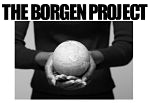Coordinating a team of writers and editors numbering between 30 and 100 people can be made easier with a consistent process.
As an Editor, you will complete line edits for The Borgen Project Blog and BORGEN Magazine. You’ll complete a practice edit with your manager before you can begin editing independently. Your responsibilities are to ensure that The Borgen Project produces high-quality content for the thousands of readers who visit our Blog and Magazine each day.
Getting Started:
- Read the Writer’s Guidebook. To succeed as an editor, you’ll need to know the guide inside out.
- Be familiar with the Blog and Magazine. Spend a few minutes skimming through published articles and get a feel for the layout and functionality of the WordPress backend.
Specific Editing Steps
- Log in and navigate to the ‘Posts’ page. Among the links at the top of the page, articles to be edited will be categorized as ‘Drafts’. Begin with the oldest articles by navigating to the final page. Note that when there are no articles available to be edited, the folder will temporarily disappear from the dashboard.
- Check to make sure the content is not plagiarized, using this tool. The content should be at least 85 percent unique.
- Read the article for grammar, punctuation, logic and technical errors. Check the spelling of proper nouns. Make sure everything is in AP style as per the Writer’s Guidebook. Try to declutter sentences and combine similar ideas to make more salient points.
IMPORTANT: If there are major issues with the article structure, logical flow, accuracy, etc. please email saiesha@borgenproject.org detailing your concerns. [During your training period, please email [email protected] regarding any concerns]. - Review the author’s sources for integrity and consistency and insert one hyperlink per unique source into relevant sections of the article. Hyperlinks should be 3-5 words long.
- Identify or create 3-5 subheadings within the article, and format them using the H4 heading tag. For list articles, only one subheading is needed before the list begins. Do not use bolding.
- After you’ve made the changes, check the article in Preview mode. Once you are confident with your very first attempt at editing, append the title of the post with “YOUR NAME Practice Edit: Article title” and save it as “Not Ready.” Once you meet with your manager and receive approval to begin editing on your own, you’ll save your articles as “Edit 1 Complete.”
- Get Grammarly to highlight common errors throughout the content. Be aware that some of its suggestions will not necessarily be AP style — stay sharp!
- For every edit you complete, add the phrase”Edit 1 Complete” to the Editorial Comments section in the post (you can find this section right below the Yoast SEO box).
Get Grammarly to highlight common errors throughout the content. Be aware that some of its suggestions will not necessarily be AP style — stay sharp!
Remember, when you’re finished editing a post it should be website-ready in terms of formatting, clarity and style.
No Posts to Edit?
Depending on the time of year, we may run low on articles to edit. However, there are always alternative assignments you can work on in order to fill your time such as adding videos to posts. Here are the steps in summary:
- Write an article for the Blog or Magazine. Propose your topic on the News Team & Assignment Desk and wait for your article to be approved before you begin writing.
- Add video content to existing Blog posts. You can find instructions for adding videos on this page.
- Drive more traffic to TBP’s website via link building. Find instructions for this assignment here.
If you have any questions, please email [email protected].